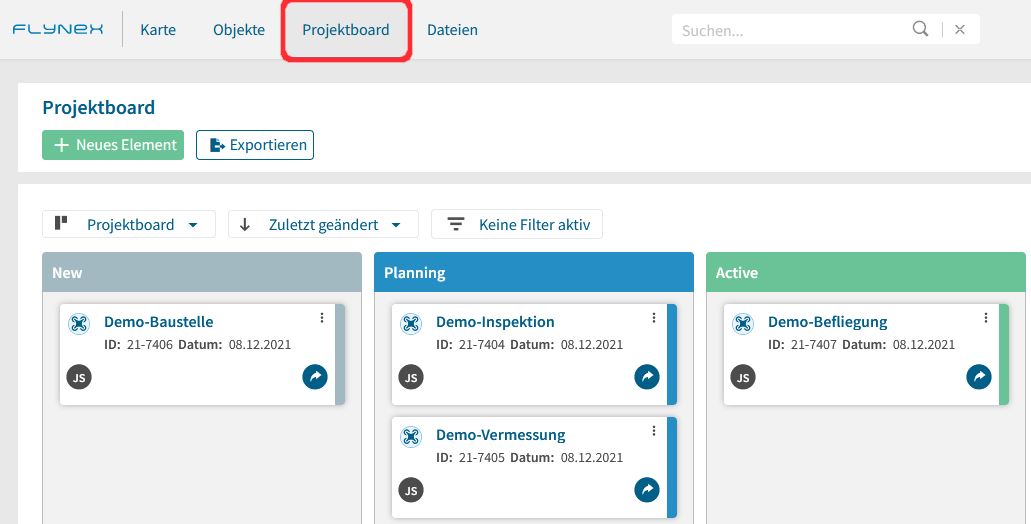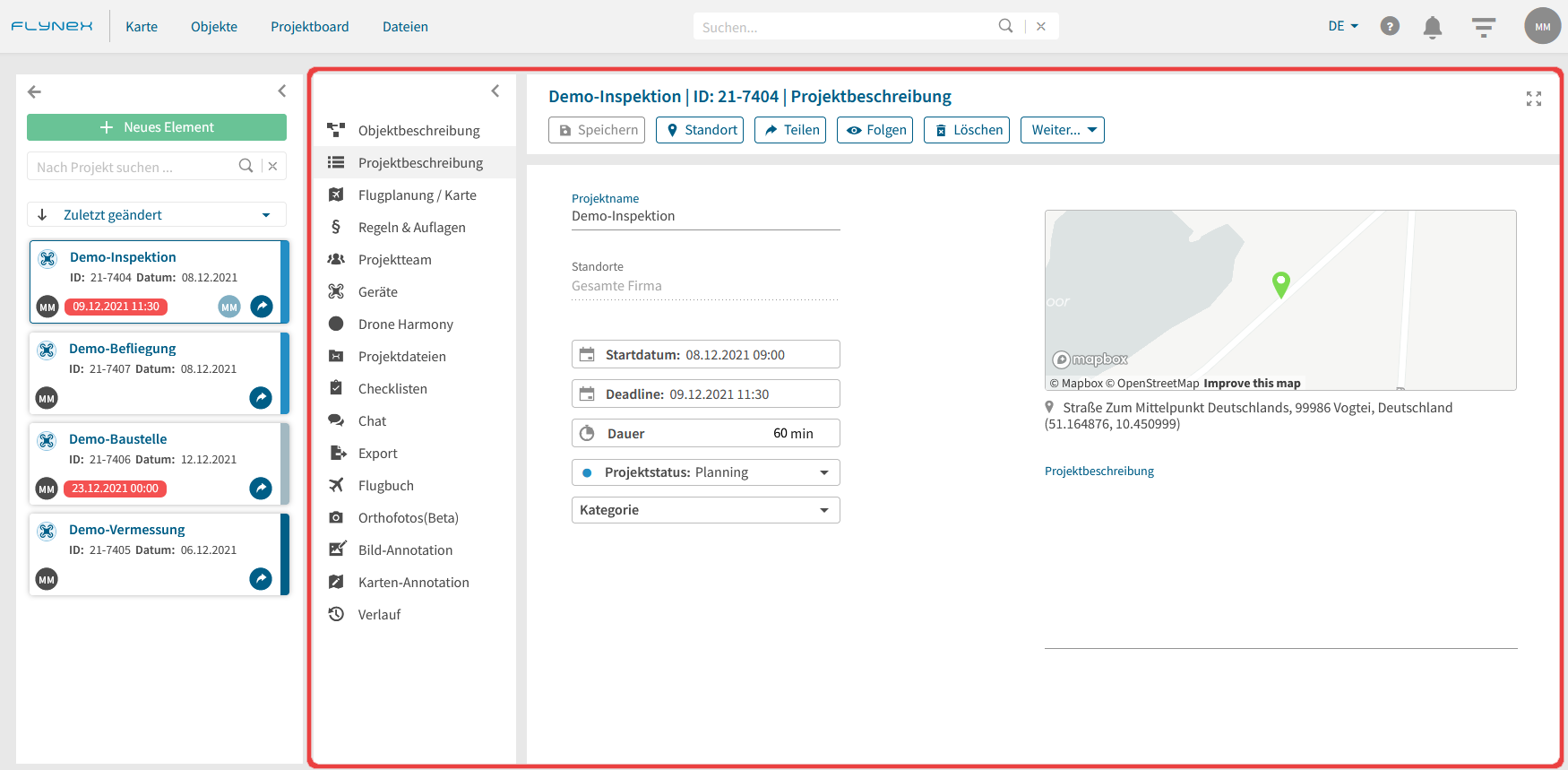Ein Projekt beschreibt ein zeitlich begrenztes Vorhaben an einem Objekt. Eine Verknüpfung zwischen Projekt und Objekt ist für den Ortsbezug immer notwendig. Im Projekt sind vielfältige Planungs-, Management- und Analyse-Funktionen verfügbar.
Wo finde ich meine Projekte?
Sie finden all Ihre Projekte im Hauptmenü unter Projektboard. Alternativ ist es möglich über das jeweilige Objekt auf dazugehörige Projekte zuzugreifen oder das Projekt ortsbezogen über die Karte zu erreichen.
Für das Anlegen von einem neuen Projekt, finden Sie hier weitere Informationen.
Wie kann ich meine angelegten Projekte verwalten?
Nachdem Sie ein Projekt ausgewählt und geöffnet haben, sind Sie in der Lage auf verschiedene Planungs-, Management- und Analysefunktionen für Ihr Projekt zuzugreifen.
In der Vollversion stehen Ihnen folgende Funktionen zur Verfügung:
- Flugplanung / Karte
- Regeln & Auflagen
- Projektteam
- Geräte
- Projektdateien
- Checklisten
- Chat
- Export
- Flugbuch
- Orthofotos
- Livestreams
- Bild-Annotation
- Karten-Annotationen
- Verlauf
Sie sind jederzeit in der Lage einzelne Funktionen als Paket unter Lizenz hinzuzubuchen.