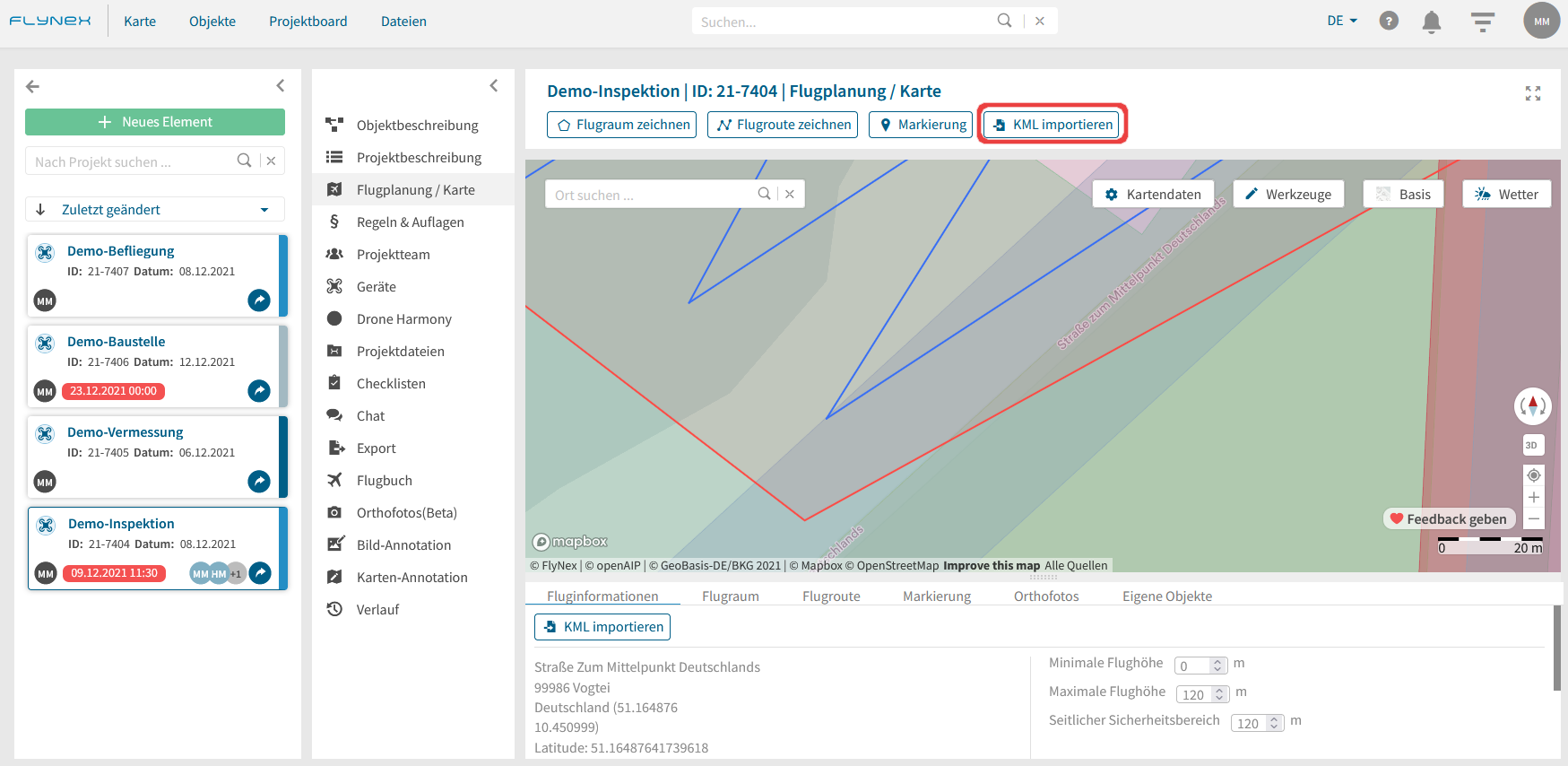Die Keyhole Markup Language (KML) ist ein auf XML basierendes Format zum Speichern geographischer Daten und zugehörigem Inhalt. Dieses Format eignet sich vor allem zum Import mehrerer Objekte in Ihre FlyNex Plattform.
Wie importiere ich eine Datei im KML-Format?
1) Öffnen Sie ein Projekt.
2) Öffnen Sie die Funktion Flugplanung / Karte im Projekt.
3) Klicken Sie auf KML importieren und laden Sie die gewünschte KML-Datei hoch. (Flächen werden als Flugräume, Linien als Flugrouten und Punkte als Markierungen interpretiert.)